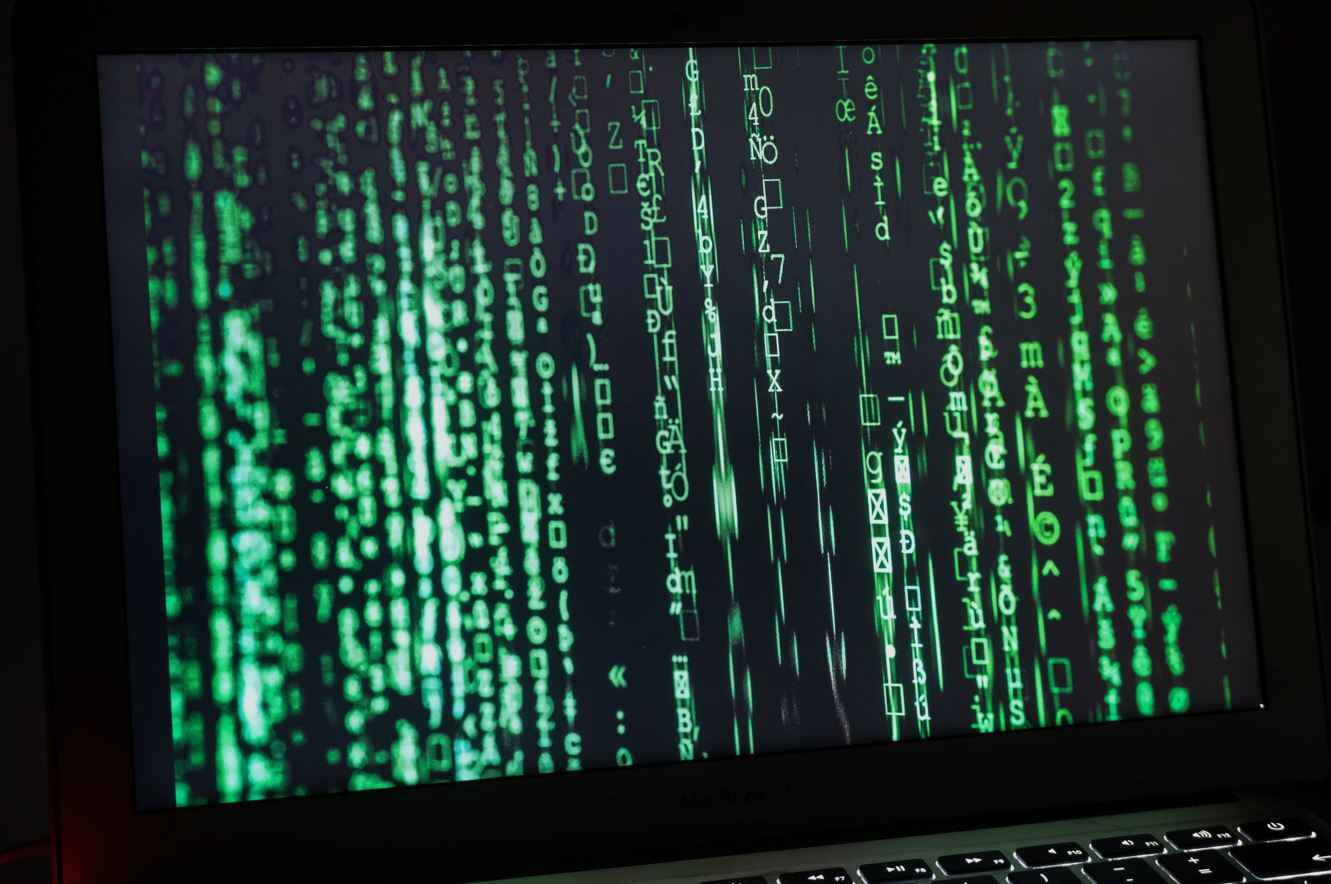
Are you looking for a way to improve team collaboration? Effective communication is the foundation of a productive workplace; it brings everyone together and improves your retention rates. The Cisco Unified Communications Manager (CUCM) can help you achieve this.
CUCM is a call and session management infrastructure for enterprises. It streamlines an organization’s communication and collaboration by unifying registered mobile devices, desktop computers, and IP phones into one unified communications platform.
As a result, users can connect to the platform regardless of their device and location. In addition, CUCM combines Cisco video conferencing, voice, and data traffic under a single network infrastructure, using a system with four layers:
What are the best practices for using Cisco video conferencing? Here are a few guidelines from Cisco:
When upgrading your systems, follow the same pre-upgrade procedures and post-upgrade verifications conducted directly from the applications server’s GUI.
It’s always best to create VMs for new clusters with the appropriate Open Virtual Appliance (OVA) for CUCM. In addition, avoid using an existing VM as a destination during migration. Instead, make sure to create a brand-new virtual machine.
Make sure to use the Monitoring GUI to check and view the status of your tasks. Simply click the task in the left column, and you’ll be able to see the details on the right.
Do you need help setting up Cisco Unified Communications for your organization? Consider working with an IT professional providing conference solutions and other virtualization platform services!